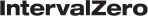You can configure the Real-time Kernel by editing the RtKrnlConfig.ini file accessible from <InstallDrive>\MaxRT\eRTOS\.
The table below lists the configurable Kernel settings.
| Setting | Type | Default value | Description |
|---|---|---|---|
| StarvationBehavior | DWORD | 00000000 |
Sets the behavior after WatchDog time-out of a running thread.
|
| StarvationTimeout | DWORD | 004c4b40 |
Sets the starvation timeout value (in microseconds).
|
| SystemExtMSpacePoolCommit | DWORD | 00000000 |
Determines whether to allocate the system process external MSpace at RTKernel start up.
|
| SystemExtMSpacePoolMinThreshold | DWORD | 00100000 | Sets the minimum size (in bytes) of the system process external MSpace. |
| SystemIntMSpacePoolMinThreshold | DWORD | 00400000 | Sets the minimum size (in bytes) of the system process internal MSpace. |
| DisableSystemMSpacePoolExpand | DWORD | 00000000 |
Determines whether the system process MSpaces expand when depleted.
|
| SystemMSpacePoolExpandSize | DWORD | 00100000 | Sets the minimum expand size (in bytes) for the system process MSpaces at each expansion. |
| DisableSystemMSpacePoolShrink | DWORD | 00000000 |
Determines whether the system process MSpaces are auto shrink when memory frees.
|
| IntMSpacePoolMinThreshold | DWORD | 00100000 | Sets the minimum size (in bytes) of the user process internal MSpace. |
| ExtMSpacePoolMinThreshold | DWORD | 00100000 | Sets the minimum size (in bytes) of the user process external MSpace. |
| DisableMSpacePoolExpand | DWORD | 00000000 |
Determines whether the user process MSpaces expand when depleted.
|
| MSpacePoolExpandSize | DWORD | 00100000 | Sets the minimum expand size (in bytes) for user process MSpaces at each expansion. |
| DisableMSpacePoolShrink | DWORD | 00000000 |
Determines whether user process MSpaces auto shrink when memory frees.
|
| ZeroMemoryAtAllocation | DWORD | 00000001 |
Determines whether to initialize memory to zero at allocation.
|
| MSpaceFootPrintLimit | QWORD |
0000000000000000 |
Sets a limit (in bytes) for the total amount of memory that can be allocated from an MSpace. Note: This is a 64-bit value.
|
| PoolCacheTrimThreshold | DWORD | 00200000 |
Sets the maximum amount (in bytes) of unused top-most memory to keep in Pool Cache.
|
| PoolCacheGranularity | DWORD | 00010000 | Sets the granularity size (in bytes) of allocations from the Pool Cache to Local Pool. |
| PoolCacheMmapThreshold | DWORD | ffffffff |
Sets the minimum size (in bytes) allowed for allocations directly from the Local Pool.
|
| FreezeProcessOnMSpaceExhaust | DWORD | 00000000 |
Determines whether to freeze the process when its non-expandable MSpace is exhausted.
|
| DefaultTimeQuantum | DWORD |
0000000000000000 |
Sets the default thread time quantum value (in micro-seconds). Note: This is a 64-bit value. |
| HardwareExceptionHandling | DWORD | 00000000 |
Determines how to handle hardware exceptions.
|
| EnterDebuggerOnException | DWORD | 00000000 |
Determines the action following an unhandled exception.
|
| FreeStackOnTerminateThread | DWORD | 00000000 |
Determines whether to free the thread stack after a thread is terminated.
|
| StopAtFirstException | DWORD | 00000000 |
Determines whether to stop at first exception to avoid extra exception during exception handling. Note: This is a bitmap of exception indexes.
|
|
BehaviourStopAtFirstException |
DWORD | 00000000 |
Determines the behavior when stopping at first exception.
|
| PriorityInversion | DWORD | 00000001 |
Enables or disables Mutex priority inversion.
|
| SearchPath | String |
eRTOS bin directory |
Sets the search path for loading process and RTDLL files. The maximum length allowed for the search path is 266 characters. Note: Quotation marks inside strings are not permitted. |
| LogOutputOnFile | DWORD | 00000001 |
Determines whether RtPrintf outputs to a log file (
|
| NL2AutoStart | DWORD | 00000000 | Determines whether the NL2 should start automatically. |
| TCPIPAutoStart | DWORD | 00000000 |
Determines whether the TCPIP Stack should start automatically.
Note: NL2AutoStart needs to be enabled first if you want to start TCPIPAutoStart. |
| USBAutoStart | DWORD | 00000001 |
Determines whether the USB Stack should be enabled.
Note: If the USB Stack is not enabled, the eRTOS Console will not be available. |
| EnableRtssJig | DWORD | 00000001 |
Determines whether to run the test jig at RTKernel startup.
|
| TimeZone | String | EST5EDT | Sets the TimeZone environment variable to establish the relationship between local time and UTC time. |
| DaylightState | DWORD | 00000000 |
Sets whether the system is operating in the STANDARD time zone or DAYLIGHT time zone.
|