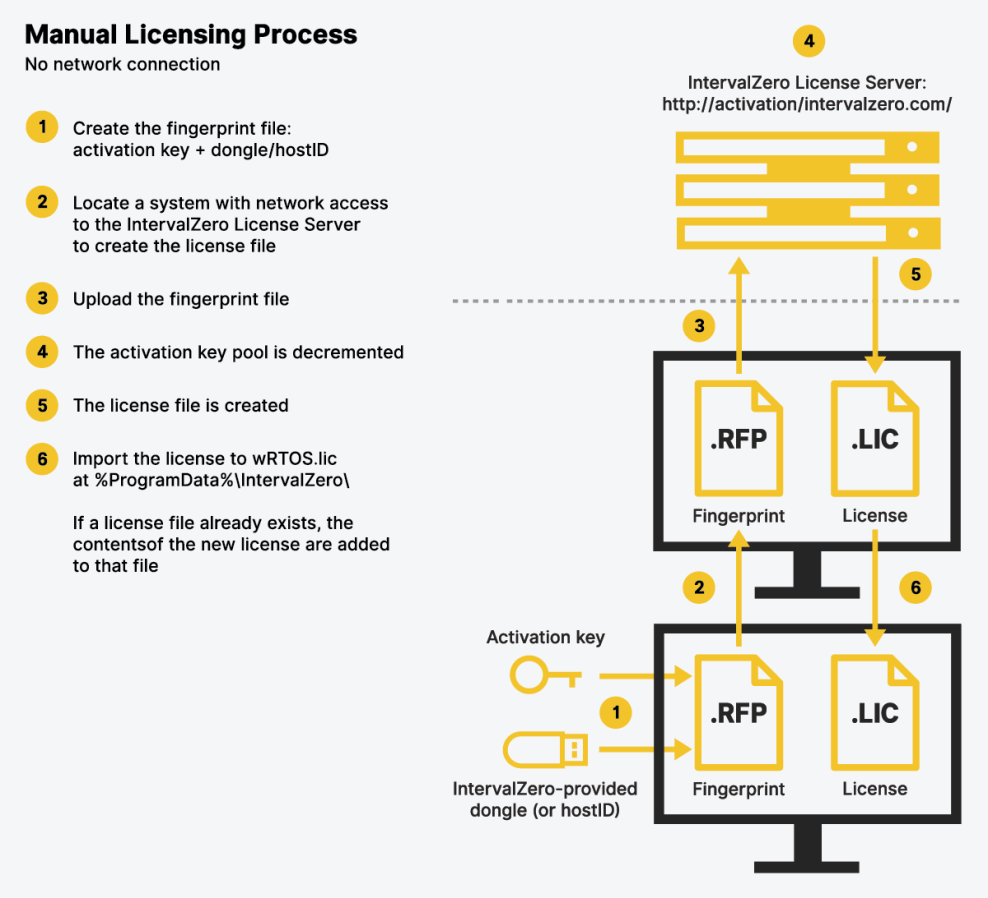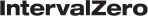The process for licensing eRTOS SDK differs depending on whether the machine on which the SDK is installed is connected to a network. There are two distinct licensing processes: Automated and Manual. The diagrams below show the workflow for each process.
Automated Licensing
When the machine is connected to the network, the licensing process occurs automatically once a valid Activation Key is provided and activated through the eRTOS Activation command line utility.
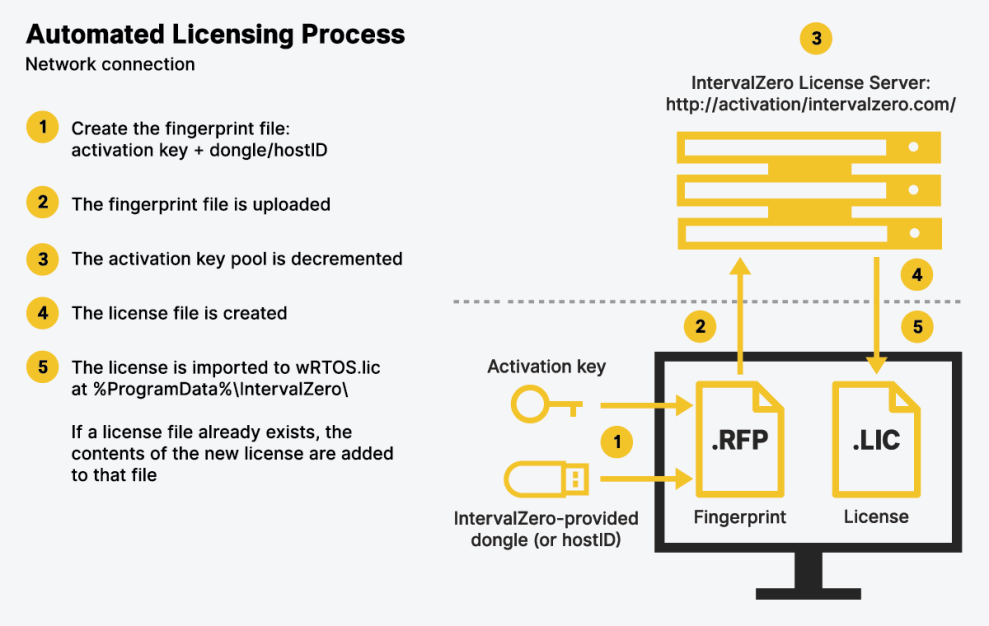
Manual Licensing
When there is no network connection, there are additional steps that must be completed manually, as outlined in the below diagram.