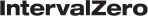To build an RTDLL:
- Open a RTDLL Visual Studio Project. See Using the eRTOS RTDLL Template for details.
- On the Microsoft Visual C++ tool bar, click the Build menu and select Set Active Configuration or Configuration Manager.
- From the Set Active Configuration dialog box, select a build option. Both eRTOSRelease and eRTOSDebug will build RTDLLs.
- Click OK.
- From the Build menu, click Build Your RTDLL.
Related topics: