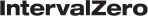eRTOS 1.0 supports the following versions of Microsoft Visual Studio:
- Visual Studio 2022 LTSC Versions (Enterprise, Professional, and Community editions supported)
Important: MaxRT eRTOS SDK requires the Desktop development with C++ Visual Studio 2022 workload.
If this workload is not currently installed for Visual Studio 2022, you must manually install it using the appropriate Visual Studio installer file (vs_<edition>.exe). For example, vs_professional.exe. To do this, follow the steps below:
- Browse for and open the Visual Studio 2022 installer file (
vs_<edition>.exe). - Under Workloads / Windows, select Desktop development with C++.
- Under Summary, make sure that the optional feature of this workload MFC and ATL support (x86 and x64) is selected.
- Click Install.
- After the new workload is installed, click Launch.
Important: If the above workload is not installed, projects and samples created with the eRTOS application templates will not build.
- Visual Studio 2019 (Enterprise, Professional, and Community editions supported)
Important: MaxRT eRTOS SDK requires the Desktop development with C++ Visual Studio 2019 workload.
If this workload is not currently installed for Visual Studio 2019, you must manually install it using the appropriate Visual Studio installer file (vs_<edition>.exe). For example, vs_professional.exe. To do this, follow the steps below:
- Browse for and open the Visual Studio 2019 installer file (
vs_<edition>.exe). - Under Workloads / Windows, select Desktop development with C++.
- Under Summary, make sure that the optional feature of this workload MFC and ATL support (x86 and x64) is selected.
- Click Install.
- After the new workload is installed, click Launch.
Important: If the above workload is not installed, projects and samples created with the eRTOS application templates will not build.
Important: The eRTOS application templates require the Windows 10.0 SDK, which is not included in the Visual Studio 2019 installation by default. You must manually select the Windows 10.0 SDK option during installation of Visual Studio 2019.
Note: We recommend that you always upgrade to the latest Visual Studio update.
Important:
The path structure to the eRTOS libraries is eRTOS-version-specific:
$(eRTOSSDKDir1)lib\$(eRTOSPlatform)
Tested Windows SDK Versions
The table below shows the supported Windows SDK versions that have been tested with eRTOS 1.0:
| Visual Studio version | Tested Windows SDK versions |
|---|---|
| 2019 |
10.0.19041.x 10.0.18362.x |