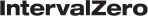VSIX Packages Installed with the eRTOS SDK
The eRTOS SDK installs the following VSIX packages to the folder %eRTOSSDKDir1%\DebuggerExtensions when the corresponding Visual Studio feature is selected in the installer:
eRTOSVSSupport.vsix– MaxRT eRTOS Debugger and templates for creating eRTOS applications and RTDLLs for Visual Studio 2022 (requires Visual Studio 2022 to be selected in the SDK installer)-
eRTOSVS16Support.vsix – MaxRT eRTOS Debugger and templates for creating eRTOS applications and RTDLLs for Visual Studio 2019 (requires Visual Studio 2019 to be selected in the SDK installer)
If you choose to install eRTOS’ Visual Studio Support before you install Visual Studio, you can run the corresponding eRTOS VSIX package to install its functionality in Visual Studio without having to re-install the eRTOS SDK in its entirety.
To install the MaxRT eRTOS Debugger and templates for Visual Studio 2022:
Run the VSIX package eRTOSVSSupport.vsix.
To install the MaxRT eRTOS Debugger and templates for Visual Studio 2019:
Run the VSIX package eRTOSVS16Support.vsix.
Note: When multiple major version eRTOS SDKs are installed, uninstalling the older major version eRTOS SDK removes the eRTOS VSIX extension(s) from Visual Studio. To restore them, open File Explorer and navigate to %eRTOSSDKDir1%\DebuggerExtensions, and then manually install the appropriate VSIX package(s).