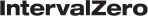eRTOS Console
eRTOS provides a eRTOS Console utility to be used with a USB Keyboard, which allows control of the system.
Commands
eRTOS Console supports the following commands(case-insensitive):
cd [path] | ..
Changes the current directory of the console.
Parameters:
- path - The relative or absolute path to set as the current directory. If the path does not exist, then it will be rejected, and the cd command will fail.
- .. - Changes the current directory to the parent directory.
cls
Clears all output from the console.
dir
Lists all files and folders found in the current directory.
DisplayVolumes
Lists the FAT32 volumes on the system found by eRTOS. This will show the drive letter, volume label, and media type (SATA or USB) that the volume is on.
Run [filename.ertos]
Runs the specified process.
Parameters:
filename.ertos - See Run Usage for more information.
Kill [pid]
Views and terminates running processes.
Parameters:
- Kill (no parameters) - Displays a list of process IDs (PIDs) for all running processes.
- pid - The PID of the process to terminate.
getdst
Retrieves whether the system is operating in the STANDARD time zone or DAYLIGHT time zone.
setdst
Sets the current time zone to STANDARD time zone or DAYLIGHT time zone.
- 0 = STANDARD time zone
- 1 = DAYLIGHT time zone
Console Keyboard Shortcuts
eRTOS Console supports the following keyboard shortcuts:
| Key(s) | Description |
|---|---|
| Page Up/Down |
Scrolls up and down through the console’s output history. |
| Up/Down Arrow | Cycles through the history of the last 20 entered commands. |
| Escape | Clears any console input. |
Related topics: