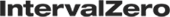To run an RTSS image from within Visual Studio without debugging requires some adjustments to the configuration.
NOTE: The steps listed below should only be done if you wish to execute an image without debugging. If you will be debugging your application in Visual Studio, do not modify the rtss command.
To specify the Configuration Properties settings:
- From the Configurations drop-down menu, select RTSSRelease.
- From the Project menu, choose Properties to open the Property pages dialog box, and then choose the Configuration Properties, Debugging node.
- In the Command
field, enter
RTSSrun.exe. Include the full path, for example:
C:\Program Files\IntervalZero\RTX64\bin\rtssrun.exe
- In the Command Arguments field, enter the path to your .rtss image. For example:
C:\Program Files\Microsoft Visual Studio\MyProjects\Example\RTSSRelease\Example.rtss
- Click OK to save the settings.
To run the RTSS image:
- From the Debug menu, choose Start without Debugging.
Related topics: