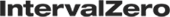Bundling RTX64 Runtime with your Product
Silent Installation
In this scenario, the installation, activation and configuration of RTX64 Runtime is done silently through a Command Prompt interface to the RTX64 Runtime product installation. The command prompt interface can be invoked from the command line or used within your own product installation process so as not to require user interaction during the RTX64 Runtime installation process.
The method used to activate and configure will depend on whether or not the user has network connectivity.
More information: For complete information on silent installation of RTX64, see the RTX64 Runtime Install Guide or RTX64 Deployment Guide.
Including RTX64 Runtime Merge Modules within your Installation
In this scenario, RTX64 Runtime is installed by including RTX64 Runtime Merge Modules within your own product installation process. Activation and configuration occurs silently on the target system after installation is completed.
More information: For complete information on including Merge Modules within your installation, see the RTX64 Merge Modules Install Guide or RTX64 Deployment Guide.
Configuring the Subsystem for Deployment
You can configure the RTSS Subsystem for deployment programmatically using the RTX64 Manage Code Framework.
RTX64 provides support for Windows managed code applications that require interaction with the real-time subsystem. Support is provided through a managed code framework. For more information, see RTX64 Managed Code Framework (SDK only)
For a list of recommended settings for deployment, see Optimizing RTX64 for Deployment.
License Types
Below are the license types supported for RTX64 deployment.
Node Locked
A node-locked license ties RTX64 to a particular system or IntervalZero-provided dongle during product activation. This license type supports:
- Single activation – a single activation key licenses a single system
- Pool activation – a single activation key licenses multiple systems
Related Topics