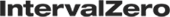RTX64 Error Codes
This topic lists the custom error codes that can be returned by Real-Time APIs in RTX64.
| Error Code | Description | Causes |
|---|---|---|
|
RT_ERROR_NO_RUNTIME_LICENSE |
No RTX64 Runtime license is available. |
|
|
RT_ERROR_EXPIRED_RUNTIME_LICENSE |
The RTX64 Runtime license has expired. |
|
| RT_ERROR_INVALID_BINARY_FORMAT | A real-time application attempted to load a Windows DLL, either explicitly or implicitly, instead of a Real-Time DLL (RTDLL). | A real-time application calls LoadLibrary to try to load a Windows DLL. This will happen if a real-time project references a Windows DLL import library in the linker inputs (such as kernel32.lib, user32.lib). |
| RT_ERROR_NO_LICENSE | No valid license was found for the given product feature code. |
|
|
RT_ERROR_MODULE_NO_SDK_LICENSE |
No RTX64 SDK license was available when this application (or an RTDLL on which it depends) was built. You may be able to resolve this error by rebuilding the application. |
An RTSS application (or an RTDLL on which it depends) is being executed, but no SDK license was available at the time it was built. |
|
RT_ERROR_MODULE_EVAL_SDK_LICENSE |
This application (or an RTDLL on which it depends) was built with an evaluation RTX64 SDK license. It cannot be executed when the RTX64 Runtime license is a retail license. You may be able to resolve this error by rebuilding the application. |
An RTSS application (or an RTDLL on which it depends) was built with an evaluation SDK license, but it is being executed when the Runtime license is a retail license. |
| RT_ERROR_MODULE_LICENSE_INFO_MISSING | This application (or an RTDLL on which it depends) is missing important RTX64 license information. You may be able to resolve this error by rebuilding the application. | None of the source files of an RTSS application or RTDLL library included header file rtapi.h when the application or library was built. |
| RT_ERROR_MODULE_LICENSE_INFO_CORRUPT | This application (or an RTDLL on which it depends) contains corrupted license information. You may be able to resolve this error by rebuilding the application. | License information within an RTSS application or RTDLL library has been corrupted. You may be able to resolve this problem by rebuilding your application. |
| RT_ERROR_MODULE_UNSUPPORTED_SDK | One or more object files in this application (or an RTDLL on which it depends) were built using an RTX64 SDK version that is incompatible with the current RTX64 Runtime. You may be able to resolve this error by rebuilding the application. | A static library was linked into an RTSS application or an RTDLL library, and that static library contains object files built using an incompatible RTX64 SDK. |
| RT_ERROR_MONITORING_NOT_ENABLED | Monitoring is not enabled. | Monitoring has not yet been enabled through the Control Panel. |
|
RT_ERROR_CORRUPT_LICENSE_DATA |
This license data is corrupt. |
License information within an RTSS application or RTDLL library has been corrupted. You may be able to resolve this problem by rebuilding your application. |
| RT_ERROR_SERVICE_ACCESS_FAILURE | The RTX64 Subsystem was unable to communicate with the required services. | One of the services required by RTX64 has stopped or been disabled. Contact IntervalZero Support for assistance. |
| RT_ERROR_INTERNAL_X | Internal error, where X is an internal Subsystem error code. | An internal error occurred. Please contact IntervalZero Support for assistance if the error persists. |
ReLATED TOPICS: