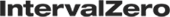Viewing Event History
The Object History view displays all service calls for a specific event, or memory allocations (malloc/free) on a Heap event. Each line in the Object History view corresponds to an event - the actor making the call, the type of event, and the status of the object.
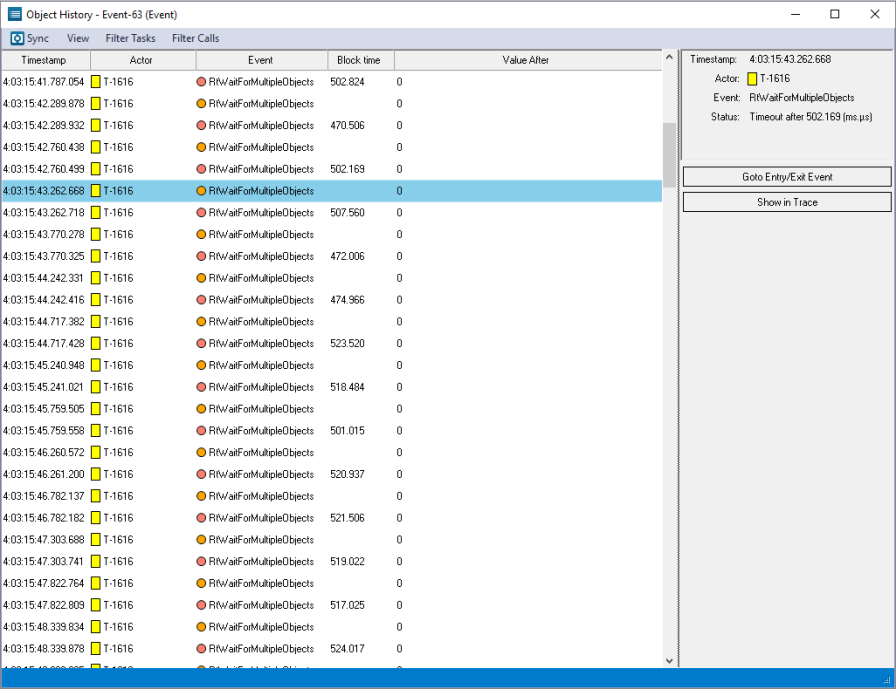
The event list can be filtered to only display events of a certain service or from a certain thread. Clicking an event will display details about it in the panel to the right, which also features navigation buttons. Double-clicking an event will highlight it in the trace view.
When viewing heap events, such as malloc and free, it is also possible to filter out all the allocations that have been freed, leaving only the remaining allocation. This can be used to find any memory leaks. See also Memory Heap Utilization.
Related Topics ABOUT TRACEALYZER:
- About Tracealyzer
- Terminology
- Understanding the Tracealyzer User Interface
- Configuring Tracealyzer
- Tips, Tricks, and Notes
rELATED tOPICS ABOUT MONITORING: