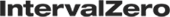Tracealyzer Tool Windows
In addition to its many visualization features, Tracealyzer provides several Tool Windows. Some of these are shown by default. You can show/hide these windows through the View menu.
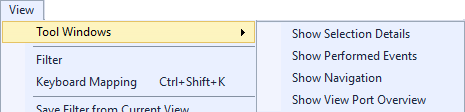
| Menu Option | Description |
|---|---|
|
Show Selection Details |
Shows additional information and statistics about the selected entity, e.g. a thread in a session. |
|
Show Performed Events |
Shows a list of all trace events corresponding to the selected entity. |
|
Show Navigation |
Displays the vertical Navigation Bar, if not already displayed. |
|
Show View Port Overview |
Shows the available view ports, which synchronize the timeline views. |
Related Topics ABOUT TRACEALYZER:
- About Tracealyzer
- Terminology
- Understanding the Tracealyzer User Interface
- Configuring Tracealyzer
- Tips, Tricks, and Notes
rELATED tOPICS ABOUT MONITORING: