Debugging
To set up a Visual Studio environment that will allow for debugging of RTSS applications, follow the steps below.
- Ensure that RTSSDebug is selected from the Solutions Configurations pull-down menu.
- Set a breakpoint in the application.
- Select Build Solution from the Build pull-down menu.
- Ensure that IntervalZero Real-Time Debugger is the selected debugger. Note that this will already be selected when RTSSDebug is the selected configuration.
- Click Start Debugging or press F5.
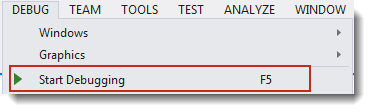
NOTE: RTX64 also supports running the application without debugging through the SDK.
