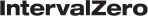When you select the MaxRT eRTOS Debugger in Visual Studio, additional debugging options are displayed in the Property Pages for the application. You can:
- Optionally deploy the output binary to the target computer.
- Set the ideal processor on which the main thread of the debugged process will run.
- Set the affinity mask that specifies the processor(s) on which the debugged process will run.
- Set the external MSpace initial size (in kilobytes) for the debugged process.
- Set the external MSpace expand size (in kilobytes) for the debugged process.
To set debugging properties:
- Right-click on the application name in the Solution Explorer window. The Property Pages dialog appears.
- Click Configuration Properties > Debugging.
- Under Debugger to launch, choose MaxRT eRTOS Debugger to debug eRTOS application on a target system remotely. See Remote Debugging with Visual Studio for more information.
- Optional. Configure the debugging properties:
- Remote Deploy - when Yes, the output binary at the Command path is deployed to the target computer.
- Processor – sets the ideal processor on which the main thread of the debugged process will run. Use an integer to identify the processor and be sure to use its system-wide processor number.
- Affinity – sets the affinity mask as a list of comma-separated processor numbers. This specifies the processor(s) on which the debugged process will run. Use integers to identify the processors and be sure to use system-wide processor numbers. The main thread of the debugged process will start on the ideal processor if set. If the ideal processor is not set, the main thread will run on the first eRTOS processor in the provided affinity mask.
For example: 2,3
- MSpace Initial – sets the amount of local memory (allocated at process startup), in kilobytes within the debugged process external MSpace.
- MSpace Expand -sets the amount of local memory, in kilobytes, by which to expand the debugged process MSpace.
Note: The kernel determines whether any of the specified processors are valid and will use only valid processors from a given affinity mask. An error is returned if no valid processors are given.
- Click OK.
- Save the project.