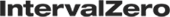Deploying Your Real-Time Application
Common deployment scenarios
- End User – In this scenario, the end user installs, activates and configures RTX64 Runtime.
- Installing RTX64 Runtime Silently Within Your Product – In this scenario, RTX64 Runtime is wrapped within your product installation. Installation, activation and configuration of RTX64 Runtime is done silently, but allows for your end users to uninstall RTX64 Runtime without uninstalling your product.
- Including RTX64 Runtime Merge Modules Within Your Installation – In this scenario, RTX64 Runtime features - available as Merged Modules - are included within your product installation. Activation and configuration of RTX64 Runtime can be done silently after installation of your product, which includes RTX64 Runtime . RTX64 Runtime can only be removed when your product is uninstalled.
- Deploying RTX64 Runtime on Windows Embedded Standard 7 with SP1 – In this scenario, installation of RTX64 Runtime is done through the Windows Image Build Wizard and the Image Creation Editor. Activation and configuration of RTX64 Runtime is done after the first boot of the WES 7 Operating System that includes RTX64 Runtime.
-
Deploying RTX64 Runtime on Windows Embedded 8.1 – In this scenario, the RTX64 Runtime is deployed on Windows Embedded 8.1.
- Deploying RTX64 Runtime in an Image for Auto Activation – In this scenario, RTX64 Runtime is installed and configured for auto activation before an image is created for deployment.
Topics in this section