You can convert ownership of PCI/PCIe devices between RTX64 and Windows using the Windows Device Manager, which you can access from the RTX64 Control Panel. The device conversion process is the same in Windows 10, Windows 8.1, and Windows 7.
To convert a device from RTX64 to Windows:
- Open the RTX64 Control Panel.
- Click Manage RTX64 devices.

- The Windows Device Manager appears. Locate the device you want to convert. RTX64 devices appear under either Network Adapters (network interface cards) or RTX64 Drivers (all other devices).
- Right-click on the device you want to convert back to Windows, and then click Update Driver Software.
- Click Browse my computer for driver software, and then click Let me pick from a list of device drivers on my computer.
- Make sure the Show compatible hardware check box is checked, and then select the driver from the list.
- Click Next. The converted device now appears under Network adapters in the Windows Device Manager.
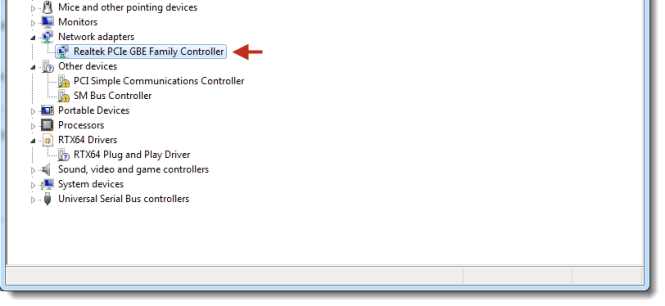
Related topics:
- Converting a Windows device to RTX64
- Interface configuration
- NIC driver function overview
- Using RAW sockets
- RT-TCP/IP overview
- RT-TCP/IP components
- RT-TCP/IP Stack and driver configuration
- Diagnosing configuration problems
- Tips, tricks and configurations hints
- RTX64 Virtual Network Adapter
- RT-TCP/IP samples
