Processor Support
Windows Processor Enumeration
RTX64 supports multiprocessor-based systems running 64-bit Windows. RTX64 runs on an x64 platform, including Intel EM64T. The RTX64 RTSS exploits the features of SMP-compliant multiprocessor systems. This provides improved performance by allowing multiple threads to execute concurrently.
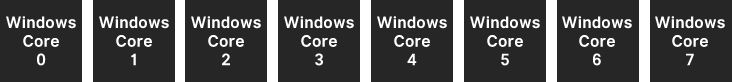
Processor Clusters
Multiprocessor systems that provide support for more than eight processors, and those that implement processor 0 clustering, still use 8-bits to distinguish processors. However, the bits are used to assign each processor to a cluster group. This allows for a maximum of 64 processors.
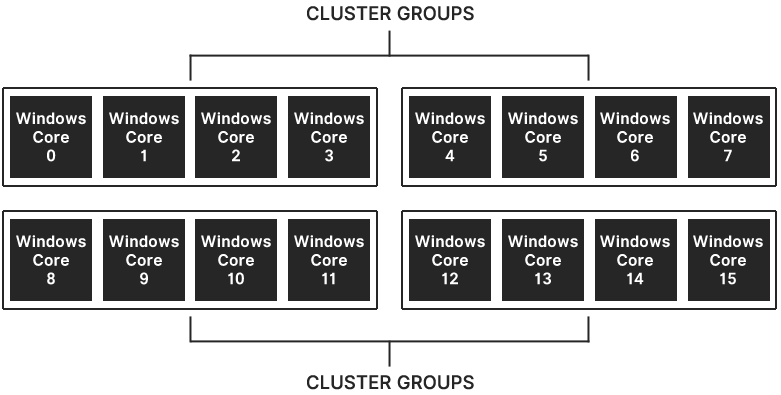
Although most systems with eight or fewer processors do not use cluster groups, some servers (such as those based on the Intel® Xeon® e5506 series processor) automatically force processor clustering.
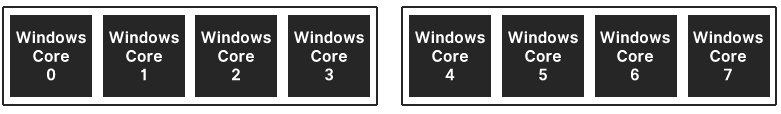
RTX64 Processor Identification
RTX64 statically partitions cores on a system so there are cores dedicated to Windows and cores dedicated to RTSS. RTX64 supports systems with up to 64 cores. For example, on a system with 24 cores, if the RTX64 Subsystem is configured to use 20 cores, Windows would be able to use cores 0, 1, 2, 3, and RTX64 would use the remaining cores 4 through 23.
RTX64 on Performance Hybrid Architecture
Intel® Alder Lake introduced a new performance hybrid architecture that combines Performance-cores (P-cores) with Efficient-cores (E-cores). UEFI BIOS orders the active cores on the system from P-cores to E-cores; i.e., if you have 4 P-cores and 4 E-cores, the processor number of P-cores would be 0, 1, 2, 3 and the E-cores would be 4, 5, 6, 7. RTX64 statically partitions the number of processors between Windows and RTSS at system boot. Since Windows processors are assigned first, P-cores are allocated to Windows. Remaining P-cores and E-cores are then assigned to RTSS.
NOTE: RTX64 supports Control Flow Enforcement Technology (CET) in Intel® Alder Lake and Intel® Tiger Lake systems.
To optimize RTX64 performance on a hybrid architecture, you may want to run the HybridInfo utility, available from the Support Site, before you assign cores to RTX64 and Windows through the RTX64 Activation and Configuration utility. Based on the HybridInfo output, you may need to assign as few cores as possible to Windows to leave enough P-cores for RTSS.
Processor Configuration Mode
The RTX64 Subsystem schedules tasks to execute on its dedicated processors without any interference from the Windows operating system or Windows processes.
