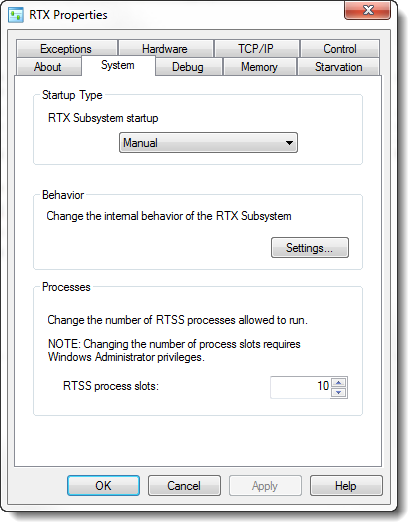Open topic with navigation
Specifying the Startup Type
Use the options in the Startup Type area to specify whether the RTX Subsystem start automatically on system startup or manually, by the user or a depended process.
To specify the startup type:
- Open the
RTX Properties Control Panel and click the System
tab.
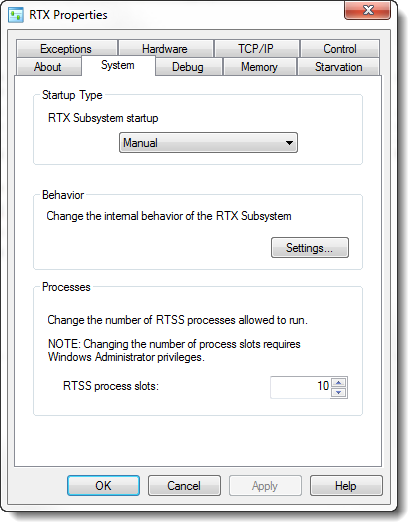
- Select a Startup Type:
- Automatic: The RTX subsystem starts at system boot time during Windows system Services startup (SERVICE_SYSTEM_START).
- Manual:
The RTX subsystem does not start until you start
it manually or until a dependent process runs. This could be either
an RTSS application or a Windows application linked to RTX.
- Automatic PNP startup:
The RTX Subsystem starts up at the Plug and Play startup time during boot. This is the earliest possible start time available. (See Supporting
Boot Time Applications and RTSS DLLs).
NOTE: Automatic startup is not available in Windows 7. For Windows 7 systems, the PnP Automatic startup type should be used.
- Click OK.