You can convert ownership of PCI/PCIe devices between RTX64 and Windows using the Windows Device Manager, which you can access from the RTX64 Control Panel.
To convert a device from RTX64 to Windows:
- Open the RTX64 Control Panel.
- Click Manage RTX64 devices.
- The Windows Device Manager appears. Locate the device you want to convert. RTX64 devices appear under either Network Adapters (network interface cards) or RTX64 Drivers (all other devices).
- Right-click on the device you want to convert back to Windows, and then click Update Driver Software.
- Click Browse my computer for driver software, and then click Let me pick from a list of device drivers on my computer.
- Make sure the Show compatible hardware check box is checked, and then select the driver from the list.
- Click Next. The converted device now appears under Network adapters in the Windows Device Manager.
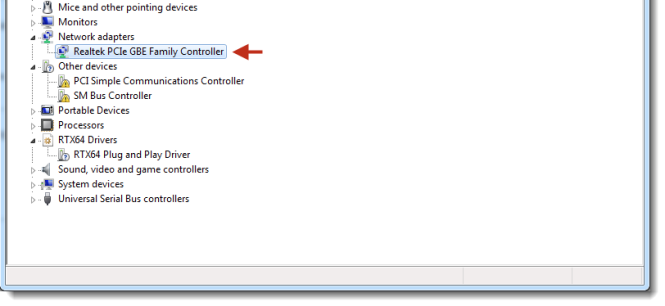
Related topics:
- Converting a Windows Device to an RTX64 Device
- Configuring Interfaces
- Network Interface Cards (NICs)
- NIC Driver Function Overview
- Using RAW Sockets
- RT-TCP/IP Overview
- RT-TCP/IP Components
- Diagnosing Configuration Problems
- Tips, Tricks and Configurations Hints
- RTX64 Virtual Network Adapter
- RT-TCP/IP Samples
