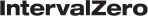There are two types of binaries that can be debugged in the eRTOS environment:
- eRTOS process – the executable code that performs your real-time tasks, which consist of one or more threads.
- RTDLL – a real-time dynamic link library that is loaded by an eRTOS application, either implicitly or explicitly.
Before running or debugging any of the programs with Visual Studio, ensure that the eRTOS target has one network interface configured.
Note: The MaxRT eRTOS Debugger supports relative pathnames.
In this section:
- VSIX Packages Installed with the eRTOS SDK
- Debugging eRTOS Applications
- Debugging RTDLLs
- Setting Debugging Properties in Visual Studio
- Supported Visual Studio Breakpoint Features
- Attaching to a Remote Running eRTOS Process
- Remote Debugging with Visual Studio
- eRTOS Visual Studio Remote Debugger
- Debugging Hints and Tips
MiniTutorials: