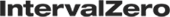Event Log
The Event Log displays events in a human readable and exportable text format, with powerful filtering tools. You can also use the Event Log to export the trace data in text format, using the same filtering and formatting settings as in the current Event Log window.
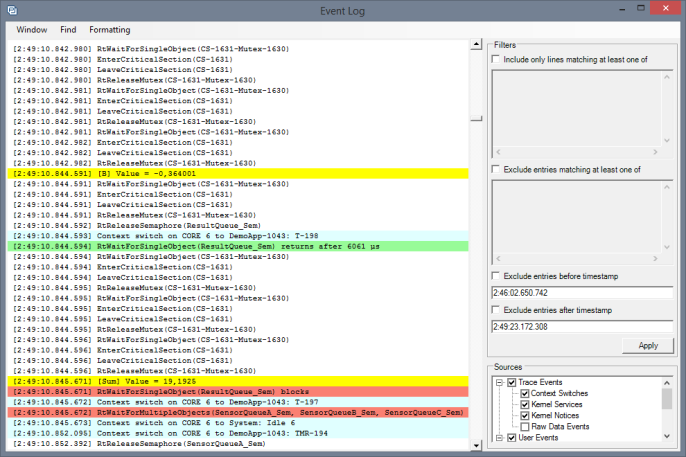
Filters
The Event Log contains a Filters window that allows you to filter by...
- Line contents – choose to include only lines matching one or more regex patterns and/or excluding any line matching one or more regex patterns. Both text boxes supports multiple patterns by placing one pattern on each line.
- Timestamps – display events within a specific interval only.
- Event type – select which types of events you want to include as well as which individual channels you want to include for user events.
Find
Use the options available from the Find menu to locate specific event or log message.
- Find – opens the Find dialog. This lets you find an event or log message by string contents.
- Goto Timestamp – opens the Goto Timestamp dialog. This lets you find an event by timestamp.
Formatting
Use the options available from Formatting menu to configure the view.
- Show Timestamps – toggles the display of event timestamps.
- Color Events By Type – toggles the coloring of line backgrounds based on event type.
Export
Use the Window > Export menu option to export the view as a text file. This can be used to compare traces (using a plain diff/merge tool) for debugging (compare the event order in two traces with different behavior) and for regression testing. All formatting and filtering used in the Event Log view is applied also in the Export function. This allows you to exclude irrelevant events and timestamps.
Related Topics about the Tracealyzer User Interface:
- Menu Options
- Trace View
- Tool Panel
- Finder Window
- Horizontal Trace View
- CPU Load Graph
- Scheduling Intensity
- Kernel Service Call Intensity
- Kernel Call Block Time
- Actor Instance Graphs
- Communication Flow
- Statistics Report
- User Event Log
- User Event Signal Plot
- Kernel Object History Viewer
- Heap Utilization
Related Topics ABOUT TRACEALYZER:
- About Tracealyzer
- Terminology
- Understanding the Tracealyzer User Interface
- Configuring Tracealyzer
- Tips, Tricks, and Notes
rELATED tOPICS ABOUT MONITORING: