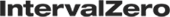User Event Log
The User Event Log displays all custom user events of the monitoring session in a list view. This view can be opened by double-clicking on a user event in the main trace view, or from the View menu. Clicking on a user event in this view highlights the corresponding label in the trace view. User events can be searched for and filtered using the Filter text box in the panel on the right.
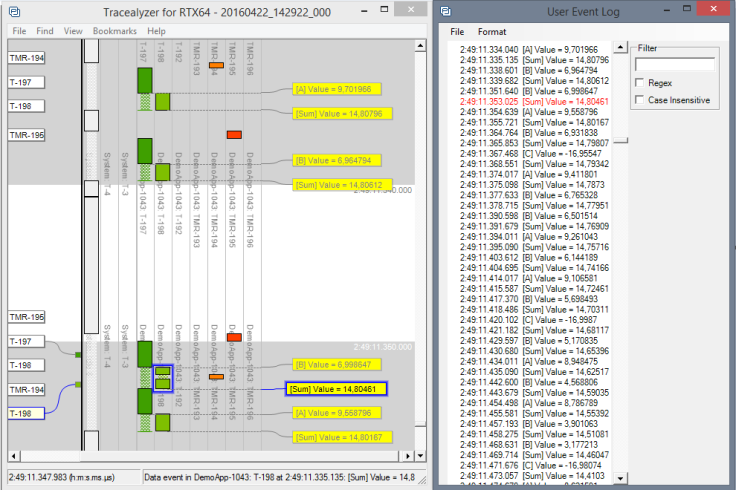
NOTE: Tracealyzer displays custom events generated by the Monitor utility as user events.
You can also filter the user event list using Perl compatible Regular Expressions. To enable this, select the Regex check box.
The Event Definitions Sample, available from the Help menu, provides a sample XML file you can use as a reference when creating custom parsing rules for your custom events. For more information, see Defining Parsing Rules for Custom Events in Tracealyzer.
Related Topics about the Tracealyzer User Interface:
Related Topics ABOUT TRACEALYZER:
- About Tracealyzer
- Terminology
- Understanding the Tracealyzer User Interface
- Configuring Tracealyzer
- Tips, Tricks, and Notes
rELATED tOPICS ABOUT MONITORING: